Vehicle Control - Starting the car
- Move your seat forward and up
- Put on your seatbelt
- Move your center mirror, so you can see behind you. You are the whole car now.
- Push the brake with your right foot and then push the power button
- Wait for the ready light to be on.
- Let go of the brake. (Don't have to push hard)
- Adjust the side mirrors if required.
- Indictors are on your right. Move it down (right) move if up (left)
- Look ahead, Don't worry about keeping the steering wheel straight
- Push the brake with your right foot, only a millimetre down use your toes just like tapping. Keep your heal on the ground and move it to the right. Only push a millimeter down. Keep your foot between both speed and brake paddles. Keeping your foot on the ground move if left and right like you are waving with your foot.
- In the middle you have your handbrake and gears. Look at the dashboard, the red (!) means the handbrake is on. Pull up the handbrake lever only a few millimeters and then push the button in and push the whole lever down. The red (!) should disappear, the hand brake is off.
- The foot brake in general controls the front brakes and the hand brake controls the rear brakes. Incase the footbrake fails you can use the handbrake to stop the car in an emergency. Pull up the handbrake.
- The gears P-R-N-D-1-2 .
P - Only go into Park when the car is stopped at the left side of the road (not waiting at lights, at intersections or in a queue)
R - Reverse will make the car go back, it will normally make a beeping down and will display R on the dashboard
N - Neutral - No gear (Think of it like a ball it will just roll) When you need to tow or push the car off the road
D - Drive will make the car go forward. If it is in Drive the car will try to always go forward.
1-2 or L/S - Lower gears for going forward, normally used for towing another vehicle or going really steep hills. Lower gears have more power and use more fuel. You get power but loss speed - Put both hand on the wheel and turn all the way to the right and then all the way left. Don't twist your hands. Use your left hand to turn left and right hand to turn right. Push and pull, try to keep one hand on each half of the wheel
- Look up at center mirror can you see the ground between us and the parked car behind us? Look back, turn your head. Everything in the mirrors are always closer. Check the side mirrors can you see the cars back there? Its had to judge distance in the mirrors. If you look in the center mirror and can see the ground between us and the other vehicle you have twice the room you need.
- Turn head 90 degrees to the left and now to the right. lift your chin up. look in the center mirror keep your head up and now look to the right/left. This is your BLINDSPOT or SHOULDER CHECK. Think of it like you are running/riding a bike and want to see if there is anyone next to you.
| | |
- Don't do anything sudden. The car is straight look ahead, not inside the car, look outward. Think of it like walking. Where do you look, at the ground or where you want to go?
- For now the steering wheel is straight
- Indicate right, move Indicator down, don't turn the wheel
- Push the brake down softly. Move the gear lever from Park (P) to Drive (D). Keep your foot on the brake. Put the hand brake down the (!) red light is off. Anyone behind us or next to us? I'm looking for cars, people and animals.
- Just lift you foot off the brake and then push down again. Nothing sudden. We don't want to feel the car stopping. We will roll up to the next lamp post and then stop. Anyone behind us or next to us? Look over your right shoulder / Blind spot. Indicate right, check and let of of the brake roll 1-2 meters forward indicate left and brake.
- Check and if safe this time we will goto 20km-30km, you will need to push the accelerator / speed only a millimeter, the car will speed up. The car is a ball it will roll down hill and get faster, uphill it will get slower.
| | |
- The car will never go straight, It will pull to one side, because the road is curved. We can only drive is a circle, the car has to curve around corners, we cant turn at 90 degrees. We will goto the end of the road and do a U-Turn, the more you turn right the more you have to turn left. Be ready to turn the wheel back.
- If you can see the ground between us and them (other cars) you have lots of room.
- At the end of the road we will do a U-Turn - Indicate / Mirror and Shoulder Check. Aim for under 20km. Just let the car roll.
- Left Turns - Angle the car to the left / Right Turn move forward and then make one big turn. 20km is a safe and comfortable speed for turning.
| | |
- Always aim to stop, aim for 20km as you slow if you can see 3 lampposts / street lights on each side of the road and it is safe go. If you cant see 3 lamppost on each side (100meters) it is unsafe. Stop and crawl forward centimeters.
- Stop Sign - Full Stop and then check
- When approaching intersections look early and off the road, 10 cars aways (rough guess) start looking to see if it safe.
| | |

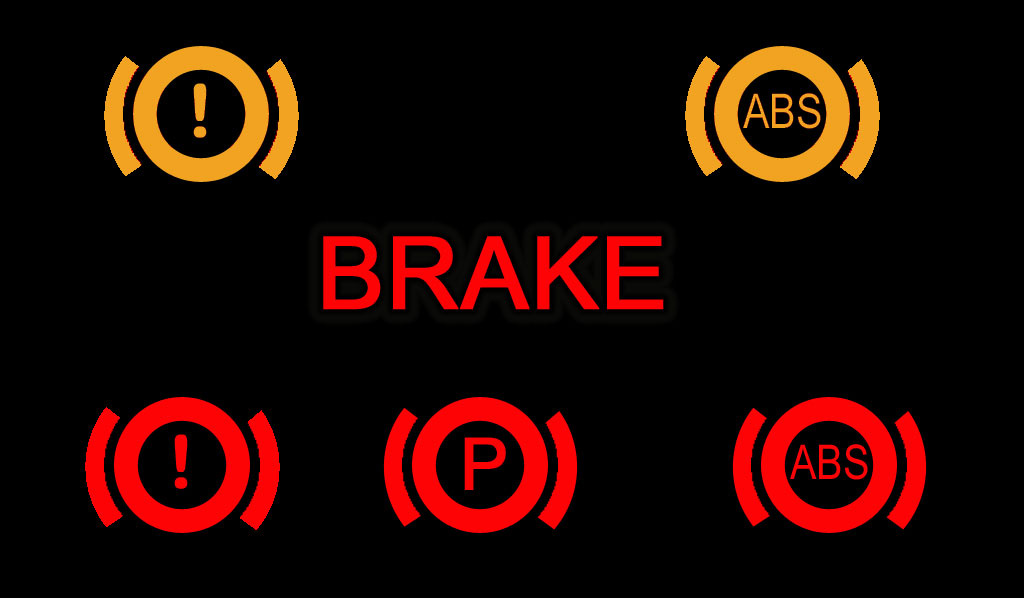


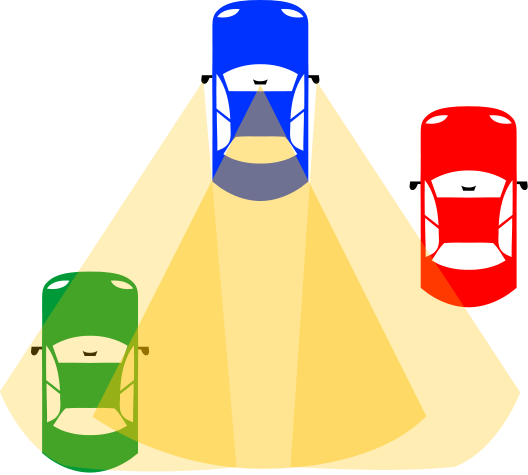
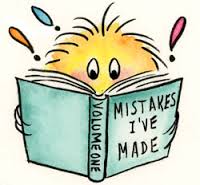



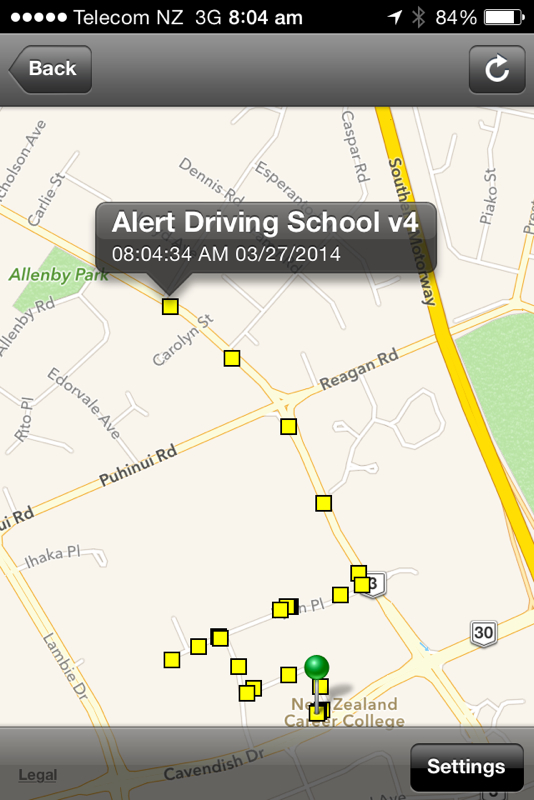
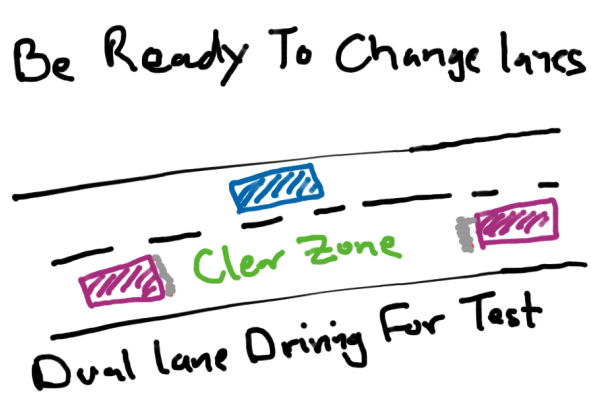
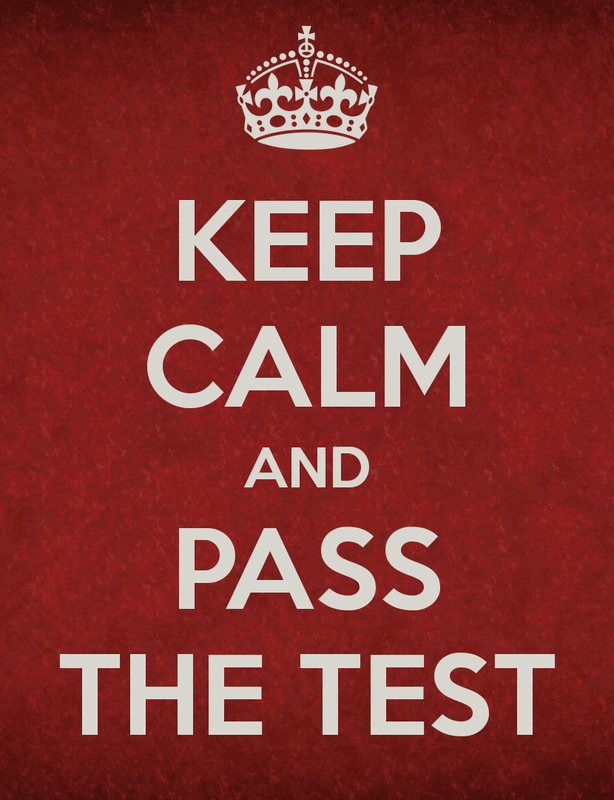


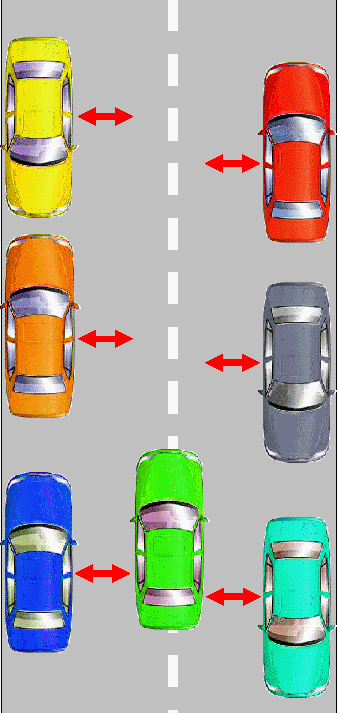
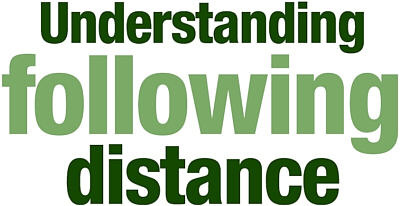

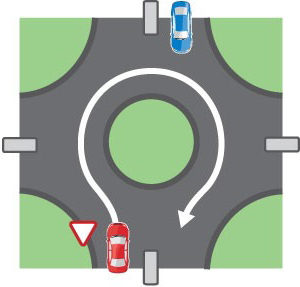

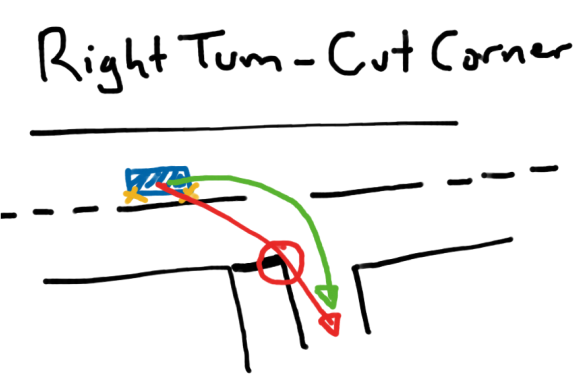
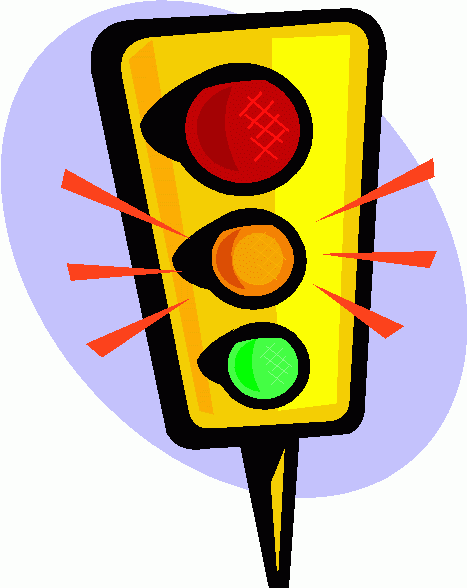

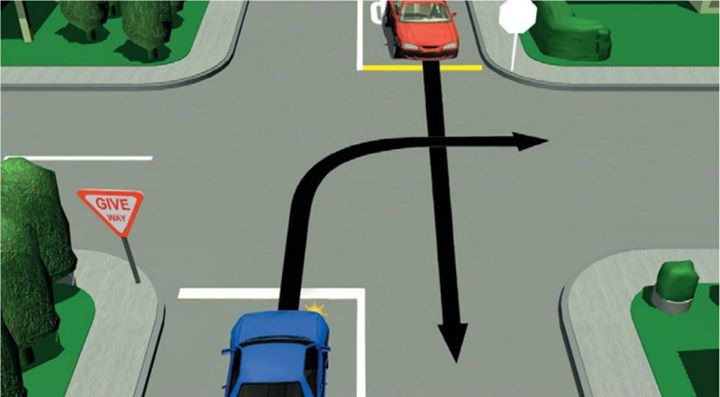


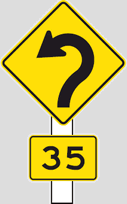




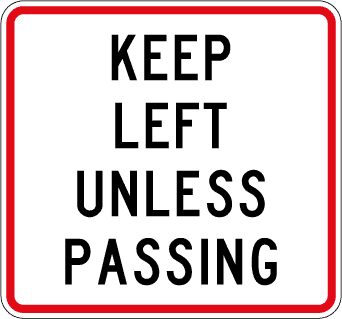




 RSS Feed
RSS Feed